LiveShell USE CASE Picked out LiveShell user's recorded videos on Ustream
case1 AKIHABARA Live Camera
User Aisan Electric Co.,Ltd. with Cerevo, Inc. - Network
- Ethernet (Optical Fiber)
- Camera
- SONY HXR-NX3D1J
- Video input
- HDMI
case2 Mobile onboard live streaming at a circuit
User Gyu Gyu Gyu Gyu Gyueeeen Inc. with Cerevo - Network
- UQ WiMAX (Aterm WM3500R)
- Camera
- CONTOUR+
*sports camera with HDMI output - Video input
- HDMI
- Notes
- Preparation time was 10 minutes by 1 person
case3 5 channels live streaming by few people
User Engineer Support New Year Party 2012 CROSS executive committee with Cerevo - Network
- Ethernet (Optical Fiber)
- Camera
- SONY HDR-CX180
- Video input
- HDMI
- Notes
- Preparation time was 15 minutes by 5 persons
case4 Onboard camera live streaming in a real road racing
User Cerevo - Network
- UQ WiMAX (Aterm WM3500R)
- Camera
- CONTOUR+
*sports camera with HDMI output - Video input
- HDMI
- Notes
- Preparation time was 10 minutes by 1 person
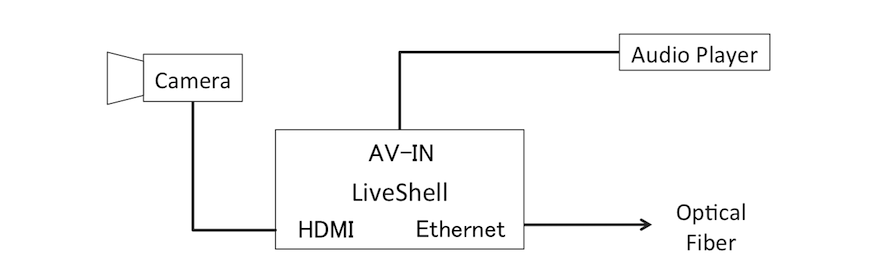
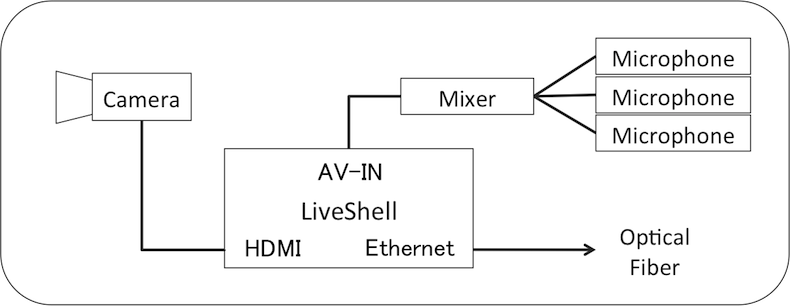 Official HP http://tech.nifty.co.jp/party/2012/
Official HP http://tech.nifty.co.jp/party/2012/